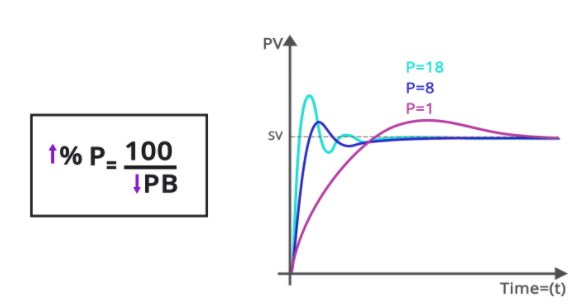Cài đặt PID cho biến tần Yaskawa
Cài đặt PID cho biến tần Yaskawa GA800, GA500, A1000, U1000, P1000, Z1000 or V1000 drives
A PID (proportional integral derivative) loop (or PI loop) is a type of control used to maintain a setpoint based on a type of feedback (pressure, temperature, etc.). The PID controller (internal to the drive) calculates an error as the difference between the measured value (feedback) and the desired value (setpoint). The difference between the two values is effectively minimized by adjusting the control inputs according to the output values. The output frequency is then calculated and determined by the drive. PID control is available in GA800, GA500, A1000, U1000, P1000, Z1000 or V1000 drives.
- For more information on PID in general, refer to Application Note AN.AFD.18 (Introduction to PID Control)
Note:
- This does not apply to iQpump1000, U1000 iQpump, or iQpump Micro drives.
- J1000 drives do not have PID functionality.
Thông số Cài đặt PID cho biến tần Yaskawa
B5-01 = 1,
B5-02 = giá trị thông số P, ( cài 5 )
B5-03 = giá trị thông số Ki, ( cài 3 )
B5-05 = giá trị thông số Kd, ( cài 2 )
B5-09 = 0,
B5-11 = 0,
B5-12 = 2,
B5-13 = 5%,
B5-14 = 5s,
B5-15 = 10 Hz ( Sleep level ),
B5-16 = 25.5s ( sleep delay time )
H3-05 = C, ( Setpoint bằng biến trở qua AI3 )
H3-09 = B, ( giá trị sensor áp suất đưa vào chân AI2, 4 ~ 20mA )
2.Khi bơm đạt được giá trị mong muốn, biến tần sẽ ở trạng thái ngủ chứ không chạy rù rù ở tần số thấp
Thông số Cài đặt PID cho biến tần Yaskawa EN
- Set b5-01 (PID Function Setting) = 1 (enable PID).
- Set b5-20 (PID Setpoint Scaling) = 3 for user-set (b5-38 and b5-39).
- Set b5-38 (PID Setpoint User Display) = Desired feedback scaling value.
- Set b5-39 (PID Setpoing Display Digits) = Desired decimal places of b5-38.
- Configure the setpoint:
- If a fixed setpoint is desired, set b5-18 (PID Setpoint Selection) = 1 (enable) and enter the fixed setpoint in b5-19. Note: The units are determined in b5-20.
- If an analog input is desired, set b5-18 (PID Setpoint Selection) = 0 (disable) and set H3-02 (For Terminal A1), H3-10 (For Terminal A2) or H3-06 (For Terminal A3) = C (PID Setpoint).
- If using Modbus RTU or Modbus TCP/IP communication, refer to document: Change the PID Setpoint through Modbus RTU or Modbus TCP/IP.
- If applicable, set b5-09 (PI Output Level Selection) = 0 (default) for direct acting (typically used for building pressure applications) or 1 for reverse acting (typically used for level control applications).
- Set H3-02 (A1), H3-10 (A2) or H3-06 (A3) = B (PID Feedback). This sets the analog input used for the PID feedback.
- Set b5-41 (PI Unit Selection) = Desired unit of measurement.
- Set b5-46 (PI Setpoint Monitor Units) = Desired unit of measurement.
- To setup the Sleep function, refer to document: Setup Sleep Mode when Using PID on GA800, GA500, A1000, U1000, P1000, Z1000 or V1000
Note:
- These settings will get the drive to operate in PI mode without any advanced PI features. Other parameters are available to enhance functionality and performance.
- Not all settings/functions will be available in all drive models.
- J1000 drives do not have PID functionality.
Thông số Cài đặt PID cho biến tần Yaskawa EN Example 1:
The following is a typical setup for a transducer connected to terminals A2 and AC (4-20ma), 0-145 psi transducer range, setpoint of 60 psi with a resolution of 1 decimal place.
- b5-01 = 1 (Enable PID)
- b5-20 = 3 (User-set scaling)
- b5-38 = 01450 (Scaling)
- b5-39 = 1 (1 decimal place of b5-38)
- b5-18 = 1 (Internal Setpoint)
- b5-19 = 60 (Setpoint)
- b5-41 = 1 (PSI)
- b5-46 = 1 (PSI)
- H3-10 = B (Terminal A2 set to PI Feedback)
Thông số Cài đặt PID cho biến tần Yaskawa EN Example 2:
The following is a typical setup for a temperature sensor connected to terminals A2 and AC (4-20ma), 0-300 F° range, sleep/wake-up at 30hz, setpoint of 75°F, with a resolution of 0 decimal places.
- b5-01 = 1 (Enable PID)
- b5-20 = 3 (User-set scaling)
- b5-38 = 00300 (Scaling)
- b5-39 = 0 (0 decimal places of b5-38)
- b5-18 = 1 (Internal Setpoint)
- b5-19 = 75 (Setpoint)
- b5-41 = 3 (°F)
- b5-46 = 3 (°F)
- H3-10 = B (Terminal A2 set to PI Feedback)
- b5-15 = 30 hz (Sleep level)
- b5-16 = sleep delay time
Note: All 1000 series drive have a 4-20mA input on terminal A2 as default.
The following video is Basic Setup for a PID Loop on an A1000, U1000, P1000, Z1000, and V1000 Series Drives
Yaskawa requests that viewers do not embed this video on other online articles or websites. To share this video, share a link to Yaskawa’s Solution Center page containing the video.